How to troubleshoot database mail configuration?
If you are not getting Database Mail after configuring it, you need to go throughbelow steps to fix it.
How to Configure SQL Server Database Mail ? – read post
First, you need to review your database mail log, may be you get some hint and able to fix it by yourself.
Go to object Explorer > click on Management folder > then Right click on Database Mail > then, Click on view database mail log

or you can run below T-SQL Code
SELECT * FROM msdb.dbo.sysmail_event_log; SELECT * FROM msdb.dbo.sysmail_faileditems
If still you do not get any idea then check whether database mail is enabled or disabled, It should be enable.
In the result set for ‘Database Mail Xps’ the Run_value column value should be 1.
sp_configure 'show advanced', 1; GO RECONFIGURE; GO sp_configure; GO

If it is fine ,then check In case if you are using gmail SMTP server.
Database Mail works fine using the Hotmail or Outlook SMTP server details. In case of gmail we need to
configure some settings in gmail account as followings.
Open your gmail account then go to this URL https://myaccount.google.com/lesssecureapps
Once it opens then do enable the option to “Allow less secure apps”. This should be enabled .
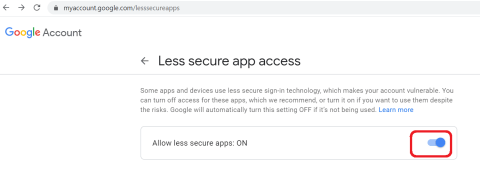
Also Read..
How to send a SQL Server query results in e-mail message
SQL Server Database Mail Configurations
![]()
